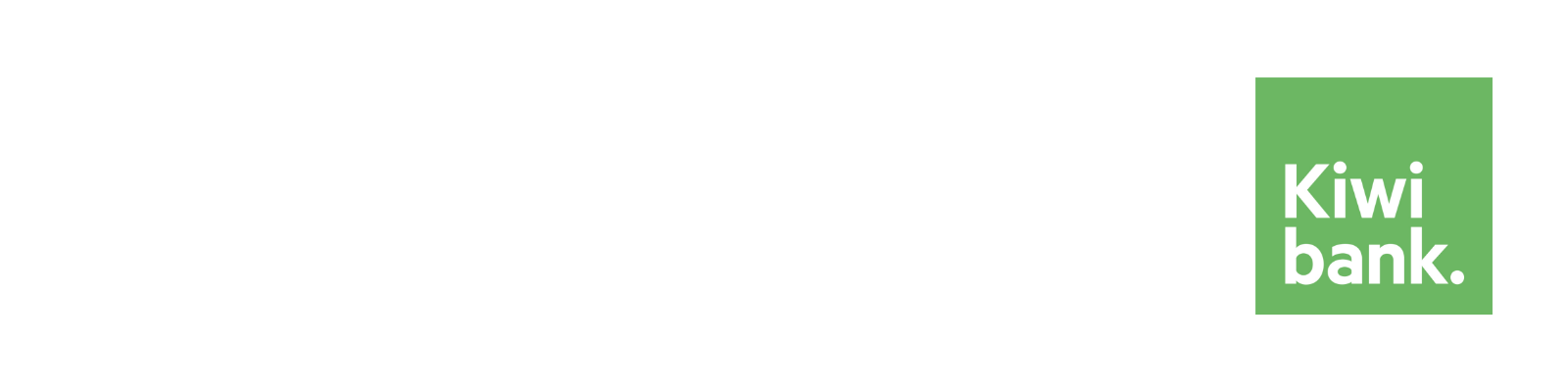Three | Dollars and Sense - the budget series
Part 3 of our ‘Dollars and Sense’ budgeting series is all about allocating your budget. If you know how much you want to spend on your renovation - or how much you have available - the next step is to break this down and allocate it to the projects within your renovation. In this video we explain how we go from setting our budget, to allocating it. Removing the guesswork, to make sure it is realistic and setting your budget up for a win.
Our Advice for Prioritising your Projects
We often find ourselves in the situation where we have so many ideas, but we can’t afford to do them all. A total renovation budget often seems like a large amount, but when you start tallying up all of your projects, and the costs for all elements involved - it quickly adds up.
We don’t mind this position, as it’s better to be realistic, know this at the start of your project and help formulate your plan. But it does mean there needs to be a some negotiations and decision making.
There are many variables (including personal factors) which will influence this. On our current project we have set a budget of $25,000. And if 10 different people renovated the same house, they would all do something different. Your budget can be spent many different ways.
For our situation of renovating our house with the goal of adding value and maximising our return, here is our advice on finalising the scope of your renovation in order to add value and maximise return.
Know your objective, to help when it comes to decision making. For us, we want our house to stand out among other houses on the market. Getting above the average price for comparable homes. We want prospective buyers to know that they can move in and enjoy, that there is no urgent maintenance or extra projects left for them to do.
Write down the list of all of your planned projects within your renovation on a spreadsheet.
Include costs against these projects. For help with this, check out our tips in Part 2.
Prioritise the projects within your renovation. Generally projects can be put into 3 categories:
1. The Obvious. When you walk into a house, there is often things that you know need to be renovated. These are the must-do’s and go straight on your list. What is broken, leaking, unsafe, rotten, etc. These are the obvious items which you can’t avoid not to do.
2. The Standard. The next round of projects is what we consider needs to be done to make sure we have a complete, tidy, move-in-ready house for a prospective buyer. This is bringing your house up to ‘the standard’ of comparable homes (ie, your competition). If you have done your research and due diligence on the area, then you can use your insights from this to work out what this standard is.
3. The Extras. This is where you take the house from what might be the standard in the area, to making it have a point of difference. This may be by way of adding some upgrades to your finishes, or by taking some risks and doing some larger projects to move your house into a different category.
‘The Extras’ category is often where most of the decision making is done. The first two categories are typically clearer projects to be included - and once completed you will have a fully renovated house. But when it comes to Extras, there are many levels of upgrades that you can choose from - and which will quickly max your budget. But this is where you really make your house standout.
You don’t need to make all of your decisions at once or even before you get started. For items that won't affect your project, and won't blow your budget, you can confirm at a later date.
This blog was sponsored by Kiwibank. Whether you're taking your first step or next step on your property journey, Kiwibank's home loan experts are available to help you through the process.
Their Mobile Mortgage Managers can come to your choice of location and their Banking Consultants are available at your local Kiwibank branch. Call 0800 000 654 or visitkiwibank.co.nz/homeloan for more information.